Installing the driver for USB based devices
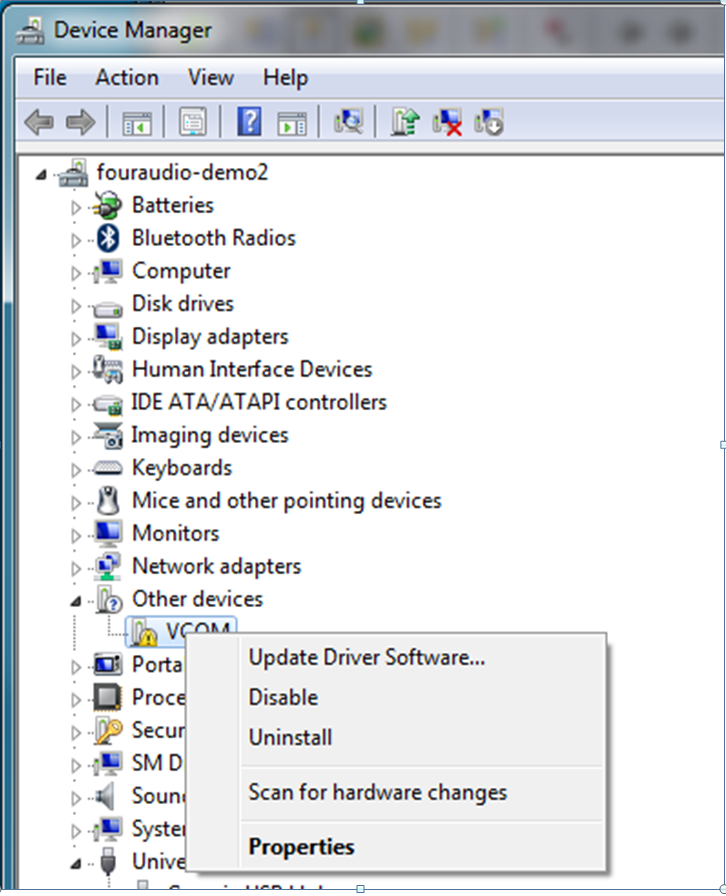
- In Windows versions older than Windows 10, you need to install a USB driver to be able to establish a connection to a PPA. This needs to be done only once and not for every PPA module.
- Download the drivers here and unzip the package.
- Open the Windows Device Manager and navigate to a device named VCOM, located in Other Devices
- Right-click the VCOM device and choose Update Driver Software
- Click Browse my computer for driver software
- Navigate to the directory with the unzipped driver files and click OK.
- After installation you’ll see a new device named PPA USB VCom Port.